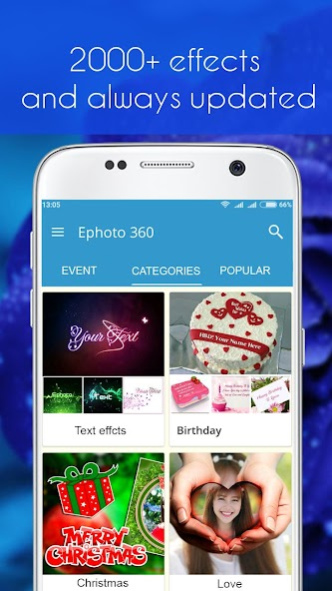Ephoto 360 - Photo Effects 1.4.120
Free Version
Publisher Description
Ephoto360 is the photo editing application, develop Yogroup with many features attractive such as stitching on the frame, adding stickers to photos, edit photos, write text on photos, cover full name lol minister, avatar games are Editorial LOL there are many threads are waiting to be explored.
Ephoto360 app is designed very simple, for people to easily use and creative with effects for your photos.
Some unique features of the applications - ephoto360 make users can not be ignored:
- The effect of writing, writing wishes on birthday cake, birthday photo frame, collage on birthday cake
- The impressive effects: Love photo frames, Love greeting card
- Utilities calligraphy online with as many nice feng shui calligraphy, calligraphy couplets written, ...
- Warehouse Art frames effects extremely impressive and constantly updated
- Effects of lead paint, turn photos into paintings ....
- There's also a lot of effects such as love photo frames, crystal ball, galaxy text effects, art text graffiti ...
- Photo Frame and Christmas effect 2018, Christmas card 2018, New Year picture frame, New Year greeting card 2018
- Create a game cover: cover full name lol minister, avatar games are Editorial LOL..
- Editor Tool: Stiker manager : Sticker World Cup 2018, stiker Tatto, sticker face...
About Ephoto 360 - Photo Effects
Ephoto 360 - Photo Effects is a free app for Android published in the Screen Capture list of apps, part of Graphic Apps.
The company that develops Ephoto 360 - Photo Effects is Yogroup Studio. The latest version released by its developer is 1.4.120.
To install Ephoto 360 - Photo Effects on your Android device, just click the green Continue To App button above to start the installation process. The app is listed on our website since 2021-12-02 and was downloaded 331 times. We have already checked if the download link is safe, however for your own protection we recommend that you scan the downloaded app with your antivirus. Your antivirus may detect the Ephoto 360 - Photo Effects as malware as malware if the download link to editor.free.ephoto.vn.ephoto is broken.
How to install Ephoto 360 - Photo Effects on your Android device:
- Click on the Continue To App button on our website. This will redirect you to Google Play.
- Once the Ephoto 360 - Photo Effects is shown in the Google Play listing of your Android device, you can start its download and installation. Tap on the Install button located below the search bar and to the right of the app icon.
- A pop-up window with the permissions required by Ephoto 360 - Photo Effects will be shown. Click on Accept to continue the process.
- Ephoto 360 - Photo Effects will be downloaded onto your device, displaying a progress. Once the download completes, the installation will start and you'll get a notification after the installation is finished.